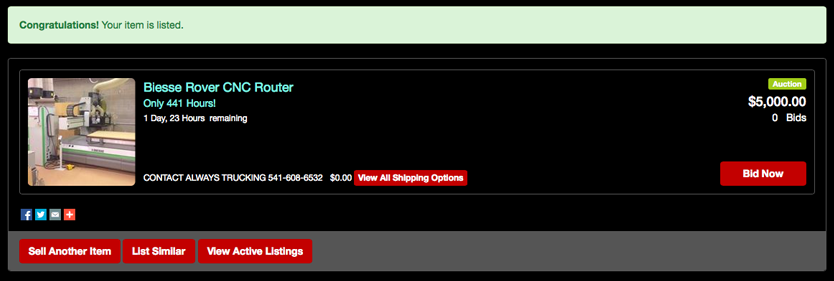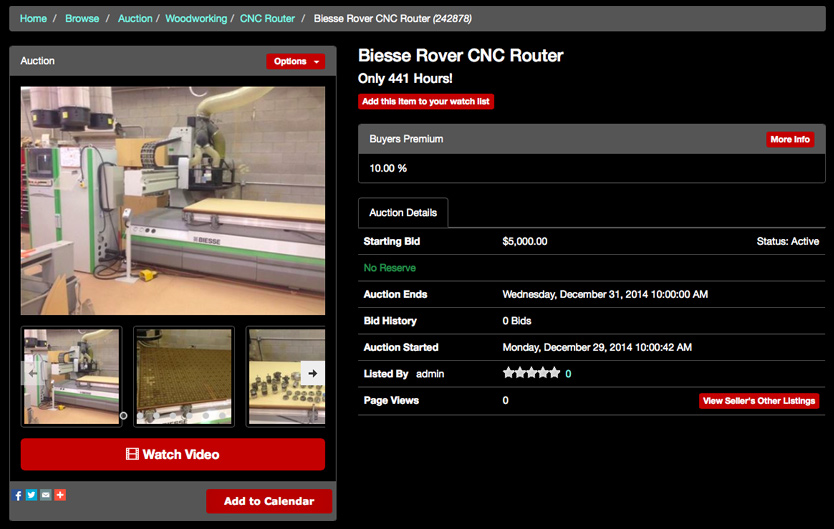Selling on MachineryMax is extremely easy and can be done in less than 2 minutes! Utilize MachineryMax.Com to sell any excess machines, supplies, or surplus lumber - you can be sure that we have buyers that want your items! MachineryMax.Com charges a 10% Sellers premium when your item sells.
Step 1: Sign in to MachineryMax.Com using your Username or Email address you provided while registering. If you have not registered already, please click here to do so.
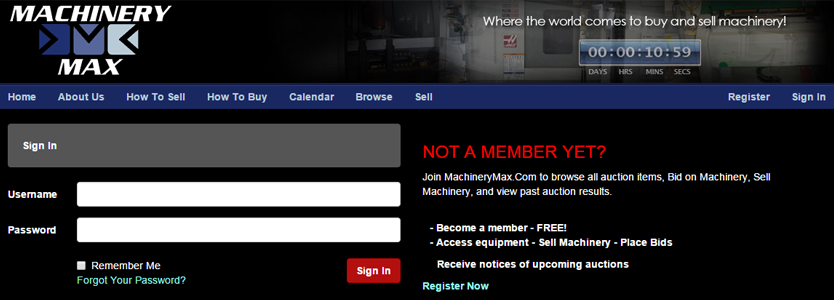
Please note that you must have a credit card on file prior to selling on MachineryMax. If you do not, the system will direct you to place one on file.
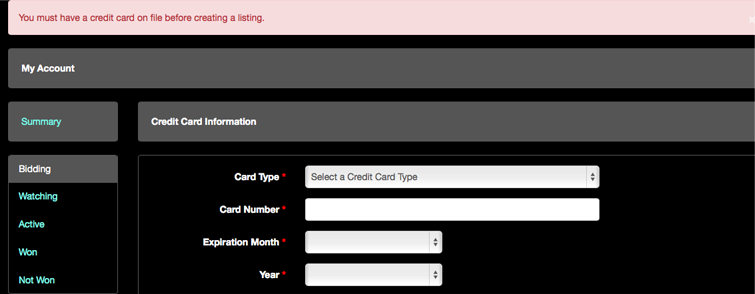
Step 2: Click the listing category and region where the machine is located. In this case we will list a CNC Router that is located in Northern California.
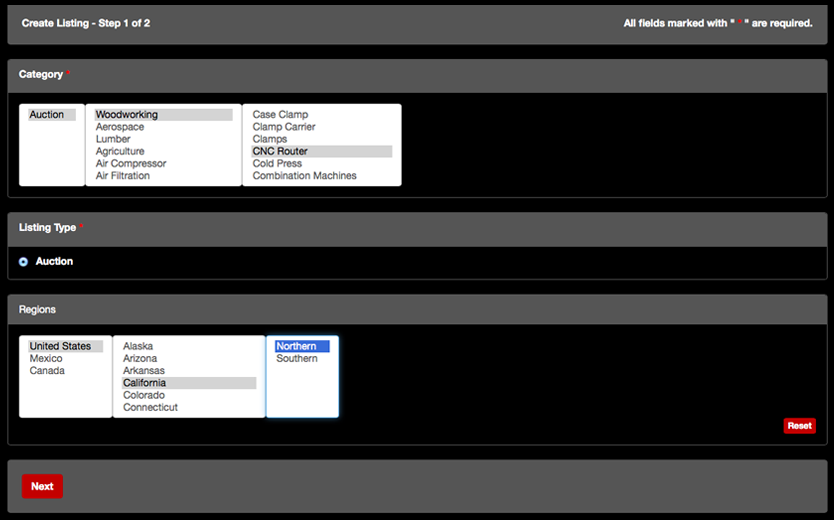
Step 3: Enter a title for your listing. It should include the name of the item listing and a subtitle (not required but will show up in the title description). In this case we would like to highlight that the machine only has 441 hours. Next enter the description of the machine. You want to highlight as much as you know about the machine (accessories that it comes with, hours of the machine, is it under power, is it valuable for inspection, etc). Please make sure you give as much detail as you have about this particular machine. If a buyer has a questions, they can email you directly using the "ask the seller" feature.
Step 4: List your starting price and reserve price. In this case we are going to start the machine at $5,000.00 with no reserve price. Please note that a lower starting price improves the chances of you getting a higher dollar value at the end of the auction. This Biesse machine was sold in November of 2014 for $46,800.00 with a starting price of $5,000.00 and received 215 bids.
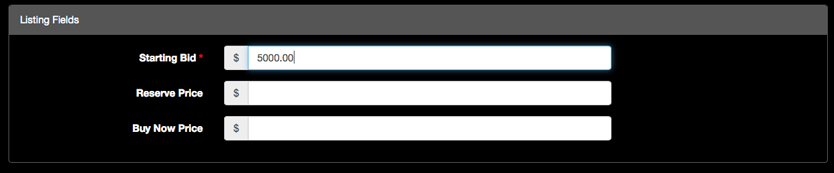
Step 5: Upload your images. Click the upload images button to upload the images of your machine. Please make sure to take clean pictures of the item you are listing along with any accessories. Please also make sure to include a picture of the item's serial plate which includes make, model, serial number, etc. You can upload as many as 15 pictures.
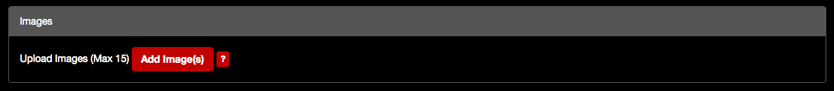
You will see that your images are uploaded.
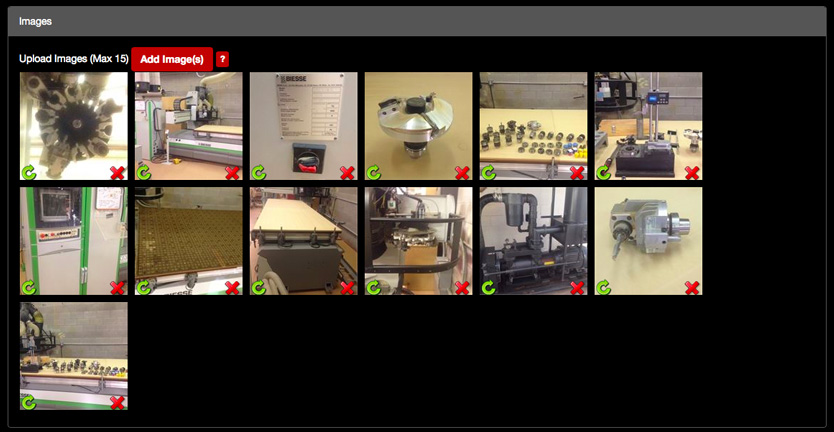
You can organize your pictures simply by clicking on the picture and placing it accordingly.
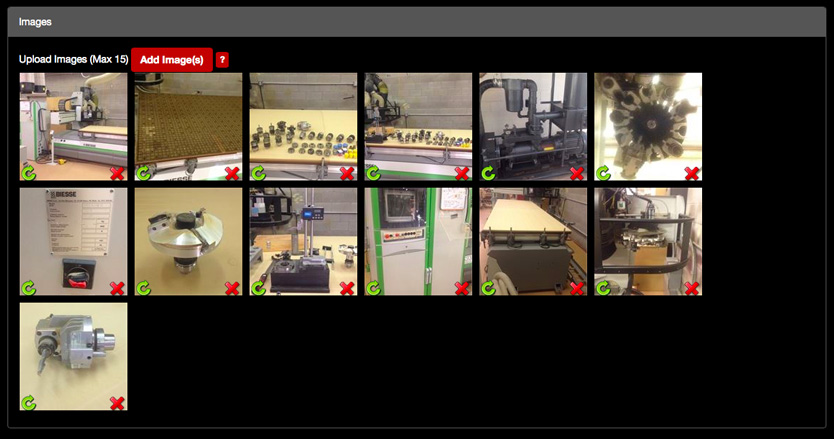
Step 6: Upload a video of your listing. This is optional but a huge selling feature. You will increase your overall sell value by showing a video of your machine running, by giving the buyer a chance to see exactly the shape that the machine is currently in. You must create the video at the time of the listing to show the machine's current state. To do so, you must upload a video to youtube. Once your video is published, you should copy the URL and paste it into the "YouTube Video URL" box and click "Add Video".
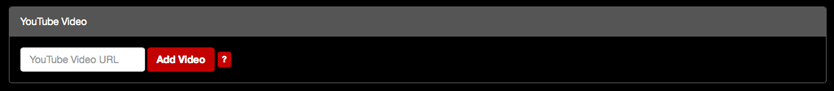
You will see the confirmation that your video is linked within your listing.
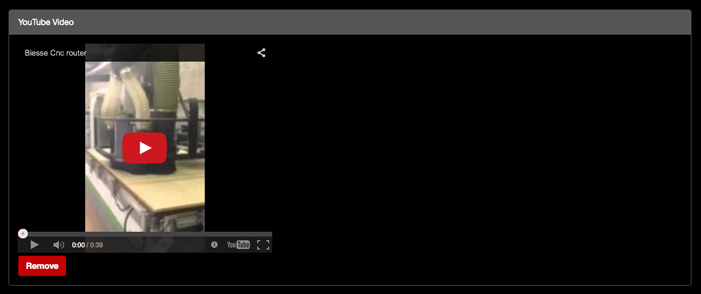
Step 7: Select your listing options. It is always recommended that you select "Featured" which will feature your listing on the home page of MachineryMax.Com. All these options are free of charge.
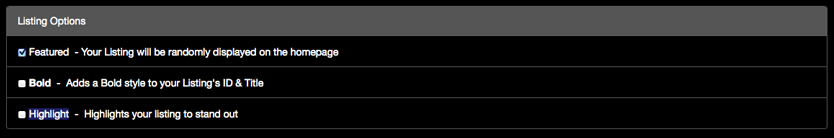
Step 8: Choose your shipping options. You have several shipping options to choose from.
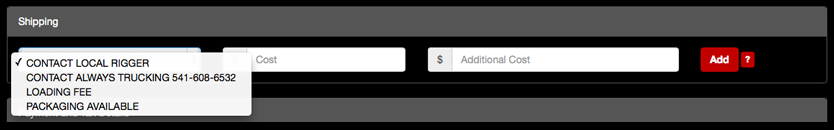
In this case we will load the machine for a buyer for $150.00 and recommend that he contact a shipping company such as Always Trucking which will provide a freight quote for the buyer. Make sure that you click the ADD button once you determine your shipping options.
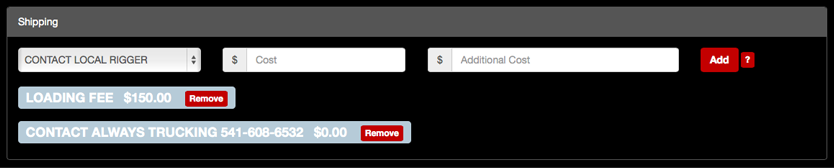
Step 9: Choose your listing end time. It is recommended that you allow 2-3 weeks of exposure time to maximize value. It is also recommended that you choose a weekday between the hours of 10:00AM-2:00PM. Please note all times are Pacific Time
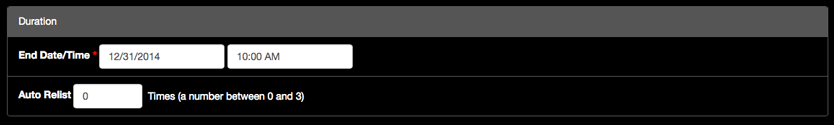
Step 10: Click "Create Listing" and you can see that your listing is Live on MachineryMax.Com!